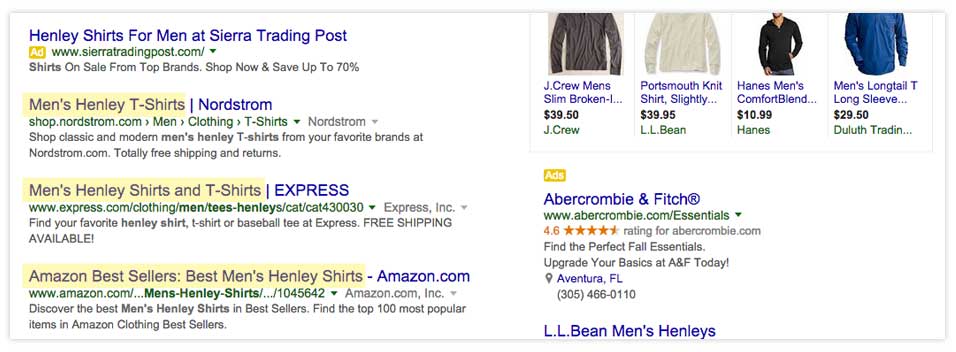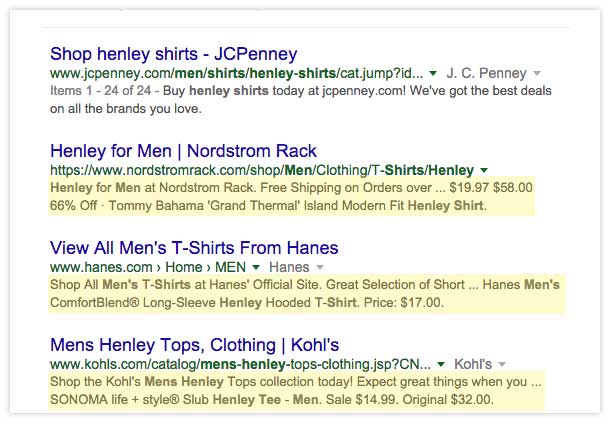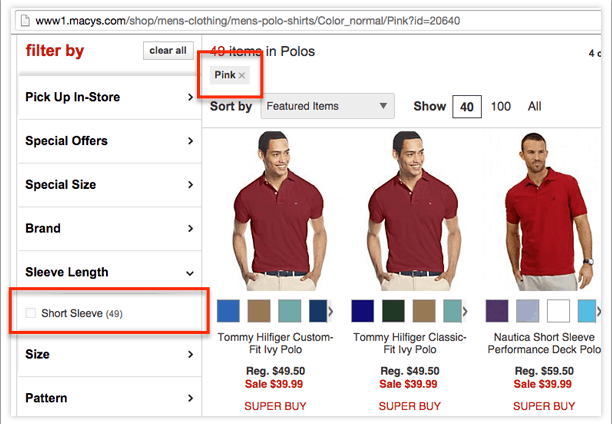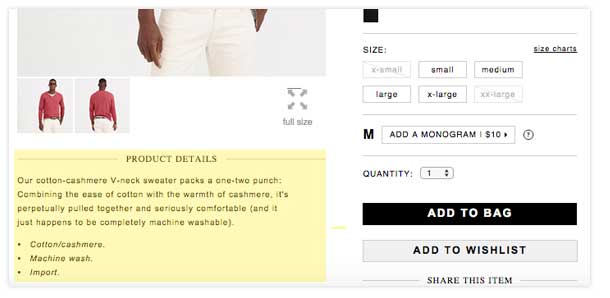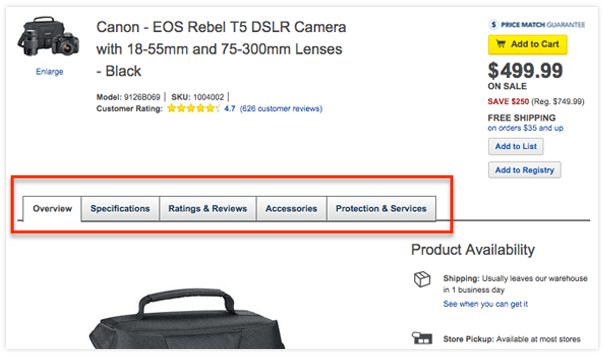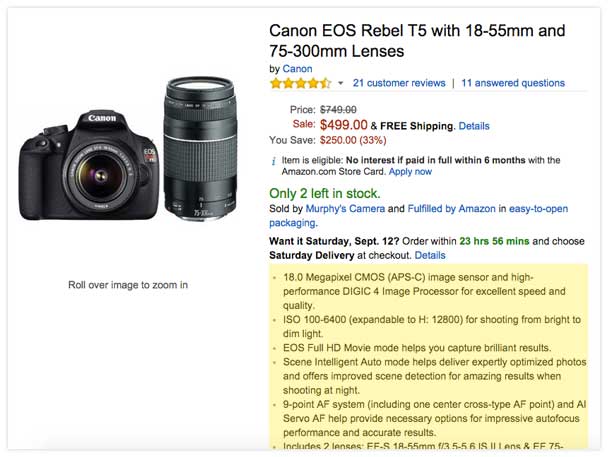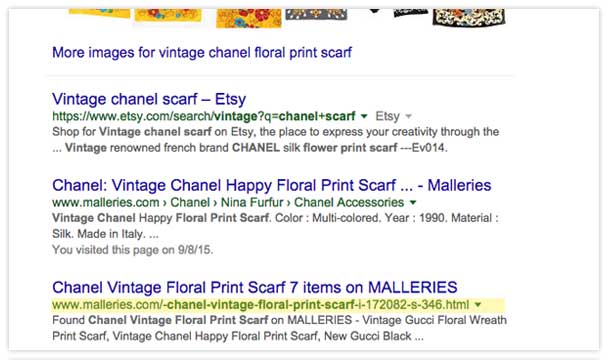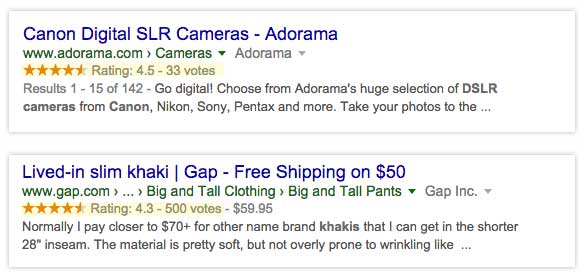There’s a strong chance you’re missing out on substantial revenue from lack of proper ecommerce SEO optimization. It’s time to plug the leaks and keep your ship afloat, so follow these 10 tips and you’ll be well on your way to increasing traffic and sales.
1. Write Unique Title Tags For Every Product & Category Page
The title tag is the second most important on-site SEO element on your website (content is first). The title element is used to provide a succinct and relevant description of your page content, and is vital for user experience and SEO.
Listings on search engine results pages are comprised of two key elements: the title tag and meta description. Page titles are displayed in large, bold text, to make it easy for users to scan results and determine which are worth clicking on.
We see many online stores with a generic titles, like “Men’s Clothing” or just the brand/store name, duplicated on all pages, regardless of product theme or categorization. Duplicate title tags are SEO killers, as they prevent users and search engines from determining what to expect when clicking through from a search engine results page.
Let’s pretend you’re selling men’s clothing and offer a variety of henley shirts. The title tag for a category page displaying all men’s henley shirts should contain the main keywords a potential buyer would likely use in a search query (e.g. men’s + henley + shirts).
For individual products, it’s a good practice to generate URLs that include specifics like color, pattern or other key attributes users may be looking for. For example, “Men’s Black Henley Shirt” or “Men’s Striped Button Down Shirt”.
2. Optimize URLs for User Experience & Search Engines
While search engines no longer use keywords in URLs as ranking signals, it’s important to understand the link between URLs and user experience. “Friendly” URLs, sometimes called “speaking URLs”, are those that tell users what content is on a page before clicking on it.
If you sell women’s bags, for example, here’s an example of a good URL structure:
– Category page: www.yourcompany.com/womens-bags/
– Product page: www.yourcompany.com/prada-black-clutch/
This structure ensures that if your URLs show up on search results pages, users will be able to quickly identify whether or not your site has what they are looking for. Also, if your URLs are picked up by other websites, there’s a chance keywords in your URLs will be used as anchor text that links back to your site.
3. Write Enticing Meta Descriptions to Drive Clicks
Another commonly overlooked on-site SEO element for ecommerce websites is the meta description. Remember, the end goal of a meta description is to give users a concise preview of the page content prior to clicking on a search result, which can have a lot of influence on click-through-rate and sales.
You have a limited number of characters to describe your product, so make the most of each description by including the following:
– Target keyword(s)
– Product attributes (e.g. color, pattern)
– Pricing (e.g. $49.99 or From $19.99)
– Sale promos (e.g. 50% off)
– Shipping discounts (e.g. Free Shipping on $75)
A search for “men’s henley shirt” (a highly competitive term), reveals many major retailers using the above tactics in their meta descriptions. As shown below, brands like Macy’s and Kohls, show things like like pricing, shipping and promos in meta descriptions, which makes their organic results stand out.
This is particularly important for results pages that include Shopping and PPC results, which allow retailers to show a range of enticing product info (images, reviews, pricing, promos, etc.) Since paid ads are given more above-the-fold prominence, you’ll need to do everything you can to make users notice your organic listings.
4. Use the Canonical Tag to Prevent Duplicate Content
Ecommerce stores sometimes assign products to multiple categories, and/or allow them to show up in sorted/filtered results.
A men’s pink polo shirt, for example, may show up not only on a category page, but also when a user filters by color or type on the said category page. This can lead to partial or full duplicate versions of the page being served on multiple URLs, which is great for user experience but bad for SEO.
Here’s an example from Macys.com where a Category page for all ‘Polo’ shirts includes a multitude of sorting and filtering options for drilling down to find product variations.
Here’s an example of the same product being served on separate URLs, based on the chosen sorting/filtering options.
When Men’s > Polos are sorted by color (pink) you this:
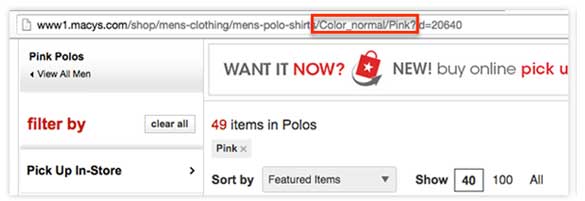
And when Men’s > Polos are sorted by color (pink) and filtered by sleeve length (short sleeve) you get this:
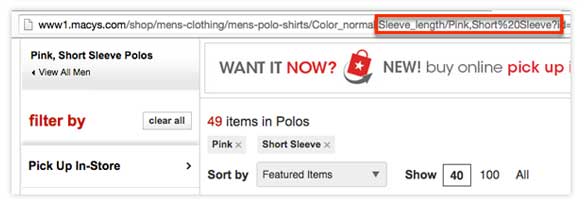
If your site does something similar to Macy’s, you need to ensure that search engines pay attention to only one URL for each product, and ignore the rest. Otherwise, you’ll have a duplicate content issue that can get you demoted or penalized.
As outlined in an extremely educational article by Amasty , eliminating duplicate content on an ecommerce site requires you to identify partial and full duplication, and use the “canonical” url tag to force search engines to index only one version of a url.
Partial Duplication may occur when using:
– Filters (e.g. color, size, brand, price, etc.)
– Sorting (e.g. reviews, relevance, newest, etc.)
– Pagination
– Product variations (e.g. color, size)
Full Duplication may occur when:
– Assigning the same products to multiple Category pages (e.g. assigning a men’s shirt to ‘Men’s Shirts, New Arrivals and Sale).
To solve this problem, you can implement Google’s “canonical tag”, which specifies which version of a page you want search engines to index and use for ranking signals.
Example:
Adding the following tag:
– <link href=”CategoryURL ” rel=”canonical” />
Would change these URLs:
– http://site.com/mens/polos.htm?page-1
– http://site.com/mens/polos.htm?sortby=total_reviews|asc
– http://site.com/mens/polos.htm?sortby=relevance|desc
To this:
– http://site.co.uk/mens/polos.htm
This means users will be directed to page URLs without the additional parameters for sorting, filtering, etc., thus eliminating duplicate content. Search engines will find, index and rank one version of a page, instead of trying to decide which of many options to focus on.
5. Write SEO & User-friendly Product Descriptions
As noted earlier, content is the most important on-site SEO element on a website. Product descriptions are a key opportunity to enhance both user experience and on-page SEO by squeezing a keyword optimized, crawlable piece of content above the fold.
Every product page on your site should have an informative and keyword rich description that highlights the value of what you’re selling. Well written descriptions will give your product pages a chance at coming up in search results, and will help to entice users to make purchases.
When considering what to include in a product description, follow these basic guidelines:
– Always include main keywords towards the beginning of the description, and keep them close to your product title.
– Include any product properties, selling points or details you feel are important in users’ decision making process.
Below is a product description from a Cotton-Cashmere V-Neck Sweater on JCrew.com. Notice they include the product title (which includes keywords users are likely searching for) near the beginning, but they also include some great value props. Making note of comfort, quality and the ability to machine wash the garment takes care of three key attributes JCrew knows shoppers care about, and you can bet this has helped to drive sales.
6. Don’t Hide Product Details in Tabs
It is common for ecommerce websites to cram tons of content into tabbed interfaces, with hopes of a) saving space and b) improving SEO value. Unfortunately, Google has made it quite clear that content hidden from users will be devalued and is therefore not a good driver of SEO.
BestBuy.com uses tabs to house info like Specifications, Reviews, Accessories and Protection Plans. While it does give users convenient access to this info above the fold, it hides a lot of juicy SEO text that would otherwise be crawlable by search engines.
Amazon.com once had a setup simlar to BestBuy, but now displays all product details on the page. While this forces users to scroll to learn more about products, it can be argued that it drives SEO value and increases time on site.
7. Write Keyword Rich Product Titles
Your product titles are one of the most important SEO elements and should be crafted with current standards and best practices in mind. Since product titles are also used in title tags and URLs, their impact on UX and SEO should not be overlooked.
Tips for writing product titles:
– Every product should have a unique title
– Titles should be H1 elements to emphasize that search engines should read them before any other page content.
– Include keywords and/or common search terms to increase relevance to search queries
Example:
A search for “vintage chanel floral print scarf” returns the following result near the top of the first page on Google – http://www.malleries.com/vintage-chanel-happy-floral-print-scarf-i-164223-s-2659.html
As per the below screenshot, Malleries is using product titles to generate both title tags and urls, which is paying off by creating strong relevance between search query and search result.
8. Add Reviews to Product Pages
I’ve spoken to many ecommerce site owners who are scared to death of product reviews. The prospect of opening themselves up to public criticism is often an insurmountable deterrent.
However, the likes of Amazon are showing the web community how reviews can drive user experiences, SEO and sales.
Here are some good reasons to add product reviews to your site:
– Review pages have a better chance at ranking in search results than product pages themselves.
– Reviews give users transparency that is often needed to persuade them to take a chance on your products. For products like electronics, it’s often critical for users to see what others have to say before making a final decision.
– Review give your product pages “living” content. Static pages are not indexed or crawled as often as those with content that continually changes.
– User-generated content is free, and if you have enough of it, will increase time on site and encourage repeat visits.
9. Add Microdata for Every Product
Microdata is html markup that makes it easier for Google to return details about your products in search results. In 2009, Google unveiled “rich snippets”, which are sets of microdata that can be created for things like authors, reviews, locations and even food recipes.
Over time, there have been dozens of additional rich snippets added to Google’s list, including restaurants, people, authors and, yes, products.
For ecommerce websites, using the product rich snippet can provide ultimate control over how product are presented in search results by allowing you to display things like product names, prices and reviews.
Benefits of using rich snippets for products:
– Increases Click-Through-Rate by making your listings stand out.
– Controls the specific information you want to appear in search results.
– Ensures the most up-to-date information is shown to potential customers.
The below screenshot illustrates the power of rich snippets to grab attention in SERPs. As reported by Search Engine Land, 88% of consumers trust online reviews as much as personal recommendations. The ability to display reviews and product prices in search result listings can be a powerful way to drive clicks and revenue.
10. Image SEO Optimization
Online shopping is a visual experience, and you can bet your prospective customers are relying on things like Google image search and social media sites/apps to research their next purchase.
It’s incredibly important to understand how proper image optimization influences SEO, and to create an appropriate set of conventions and standards for dealing with images on your ecommerce site.
Early in 2015, Michiel Heijmans from Yoast.com wrote an in-depth guide to image optimization that we now use as our playbook
Some essential tips from the Yoast article are:
– Choose SEO friendly file names
– Scale images appropriately for image search
– Reduce file size
– Choose SEO friendly image alt text
– Use Open Graph to make social sharing easy
– Use XML image sitemaps
In summary, we couldn’t put it any better than Michiel did – “Image SEO is the sum of a number of elements. With Google being able to recognize elements in the image better every day, it makes sense to make sure the image and all elements contribute to user experience as well as SEO. It would be foolish to try to fool Google.”
Let`s Get
In Touch
Contact us today for a free consultation
and cost estimate for
your project.
We work with companies in all
industries, big or small.
Give Us a Call: 786-529-6039
Services
©2024 FUZE DIGITAL INC. Ignite Your Brand™ | privacy