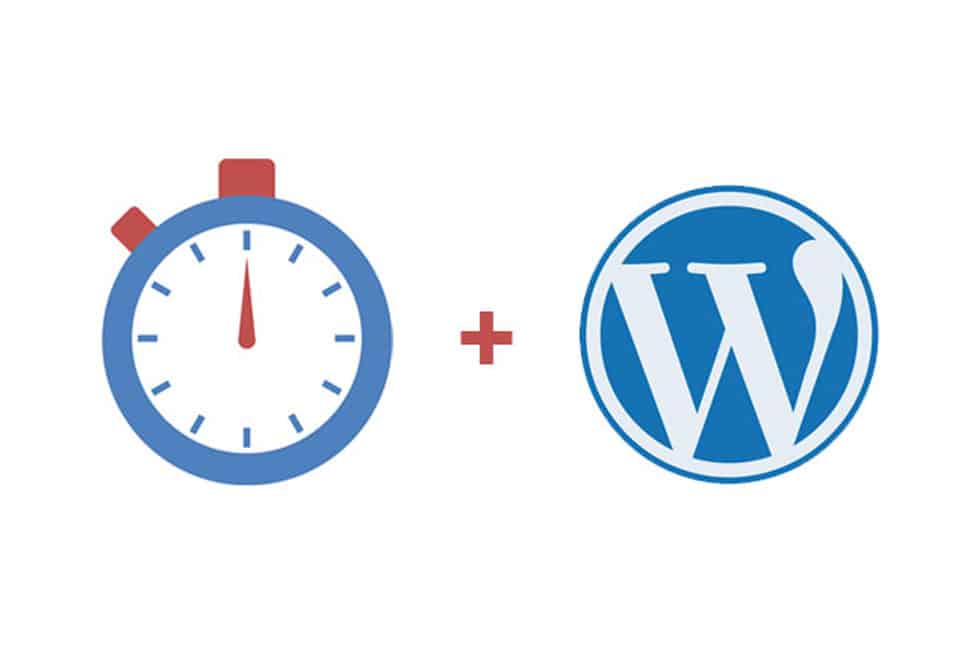
The page load speed of your WordPress website can have dramatic effects on SEO rankings, conversion rates and bounce rates. Neither search engines nor visitors will trust your site if it loads slowly. When this happens, you stand to lose traffic, leads, and ultimately revenue.
Fortunately, the WordPress community provides a great deal of resources you can use to speed up your website. In this article, we will highlight 6 simple and practical ways to improve page speed and overall performance.
1.) Select a Good Hosting Provider
The first and most important step is to select a reliable web host. Traditionally, most WordPress users opted for cheap shared hosting plans via companies like Blue Host, Host Gator and GoDaddy; however these providers do not offer solutions for common issues known to plague WordPress.
Recently, hosting providers like Synthesis and WP Engine have hit the market with robust managed hosting solutions specifically tailored to WordPress. While these options are more expensive than shared hosting, their upgraded software, superior support and impressive feature sets make them viable choices for any company serious about keeping their site fast, stable and secure.
Here are some pros of choosing managed WP hosting:
-Built specifically for the WP platform
-Automatic file updates
-Nginx software
-Automatic backups
-Virus scans
-Automatic compression/caching/and optimization (WP Engine will fix your site for free if it’s hacked)
2.) Use Lightweight Themes/Frameworks
In order to ensure your site is built for speed, you’ll need to select and implement a lightweight and fast-loading framework or theme. For off-the-shelf frameworks, Genesis, Thesis, and Thematic WP are the best recommendations because they are lightweight, scalable, and incredibly powerful. If you’re purchasing a pre-built theme, use a trustworthy source like ThemeForest or WooThemes, and always perform due diligence by reading reviews and test driving your theme prior to purchase. It’s critical to buy themes from companies or providers who diligently keep their offerings up to date with the most current version of WP, and who offer great customer support.
It’s important to keep in mind that not every theme developer understands the requirements for building a product that is fully optimized for speed. While a theme’s front end design may look beautiful, the back end code must be up to industry standards to ensure it does not hinder overall performance.
3.) Enable Gzip File Compression
One of the easiest but most overlooked ways to speed up page load time is to enable Gzip file compression. If your current web host does not support automatic file compression, you can enable it manually via the mod_deflate module.
To do this, just copy and paste the following lines of code into your .htaccess file in your root folder:
<IfModule mod_deflate.c>
AddOutputFilterByType DEFLATE text/html text/plain text/xml text/css text/javascript application/javascript application/x-javascript
</IfModule>
Alternatively, you can enable file compression by using ob_gz handler. For PHP configuration, you can use the following lines of code:
output_handler = Off
zlib.output_compression = On
zlib.output_handler = ob_gzhandler
The beauty of Gzip compression is that it allows you to compress file sizes by as much as 70%. This simple action will often increase page loading speed by up to four times. Once you’ve enable Gzip, you can test your page speed via GTMetrix.
4.) Set Expires Header for Static Content
Another simple but commonly neglected way to reduce page load time is to set expires headers for your website. This will reduce the time it takes for your pages to load scripts, images, css, content, and flash in web browsers.
Expires headers does two things:
• it specifies how long a web page component is cached
• it minimizes unnecessary HTTP requests (when a person views your web page)
To implement expires headers you’ll need to copy and paste code similar to the following in your .htaccess file in your root directory. It’s important to adjust the code to match file types and expiration times appropriate for your site.
<IfModule mod_expires.c>
# Enable expirations
ExpiresActive On
# Default directive
ExpiresDefault “access plus 1 month”
# My favicon
ExpiresByType image/x-icon “access plus 1 year”
# Images
ExpiresByType image/gif “access plus 1 month”
ExpiresByType image/png “access plus 1 month”
ExpiresByType image/jpg “access plus 1 month”
ExpiresByType image/jpeg “access plus 1 month”
# CSS
ExpiresByType text/css “access 1 month”
# Javascript
ExpiresByType application/javascript “access plus 1 year”
</IfModule>
5) Optimize your WP Database
Over time, your WordPress database can become cluttered with extraneous files that slow down your site. We recommend two effective plugins for cleaning up your database; WP-Optimize and WP DB Manager. Both plugins will help you remove items like spam comments and unwanted post revisions. Alternatively, you can also repair and optimize your WP database from your admin panel by inserting the following code into your into your wp-config.php file.
define ( “WP_ALLOW_REPAIR’, true);
6) Optimized your images
We all love images, but without proper optimization they are one of the biggest contributors to slowing down a website. First, always save images for the web using Adobe Photoshop other capable image editing software. It is recommended that you keep images under 75KB, but always attempt to reduce size as much as possible without losing quality. Second, use the WP Smush.it plugin, which strips out superfluous meta data and compresses all images uploaded to your WP media gallery. This plugin is the best of its kind and should be a mandatory addition to every WP site.
Bonus Tips:
• Display posts as excerpts
• Reduce post displayed per page
• Minimize use of images and graphics
• Uninstall inactive plug-ins & themes
• Ensure asynchronous loading of social sharing tools
To sum it up:
A slow loading website is a fast way to lose visitors, search rankings and return on investment. While the above list of speed optimization tactics is certainly not all-inclusive, it is a great start for those looking for efficient and effective ways to immediately see better performance from their WordPress website.
Let`s Get
In Touch
Contact us today for a free consultation
and cost estimate for
your project.
We work with companies in all
industries, big or small.
Give Us a Call: 786-529-6039
Services
©2024 FUZE DIGITAL INC. Ignite Your Brand™ | privacy





